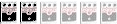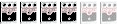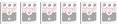Jazzmaster Modern Player HH modification
Moderated By: mods
Jazzmaster Modern Player HH modification
Purchased this Jazzmaster Modern Player HH back in 2014 with the intention of modifying it into a proper Jazzmaster by routing the body and adding Jazzmaster pickup/pickguard and giving her a new paint scheme. I was on call last Wednesday, so I took her apart, then added the humbucker block yesterday. I figure if I post my progress, then I'll get off my ass and get this done.


Disciple of Pain
"I'm like the monkey screwing the skunk. I haven't had enough, but I've about had all that I can stand!"
"Born to Lose. Live to Win." Lemmy Kilmister
"I'm like the monkey screwing the skunk. I haven't had enough, but I've about had all that I can stand!"
"Born to Lose. Live to Win." Lemmy Kilmister
New day. New dilemma. Last week when I mounted my "Ron Kirn" template I noticed that the bridge pin holes didn't match up, but instead of further investigation I decided to deal with it later. As you can see from the pics the hole is drilled lower on the left side. I'm going to fill both holes with dowels and will drill out new holes, after I double check it against my new pickguard. 

It was difficult to photograph the offset holes with the template d/t lighting.

It was difficult to photograph the offset holes with the template d/t lighting.
Disciple of Pain
"I'm like the monkey screwing the skunk. I haven't had enough, but I've about had all that I can stand!"
"Born to Lose. Live to Win." Lemmy Kilmister
"I'm like the monkey screwing the skunk. I haven't had enough, but I've about had all that I can stand!"
"Born to Lose. Live to Win." Lemmy Kilmister
Well, I ain't no Cooterfinger, but I got my body routing done today. It's not pretty, but it will work. I was behind the learning curve on my plunge router and as you can see from the template pic I took the corner off of it where the neck pickup meets the control route. Hopefully, Ron Kirn doesn't see what I did to one of his beautiful templates! You can see from the pic with the guard I'm definitely going to have to plug the bridge pin holes and re-drill them. I'm wondering if I can get away with plugging the holes or do I need to drill them out and fill the area with larger dowels? I ask because it looks like they are counter bored. Anyway, here's some pics of todays progress.


Disciple of Pain
"I'm like the monkey screwing the skunk. I haven't had enough, but I've about had all that I can stand!"
"Born to Lose. Live to Win." Lemmy Kilmister
"I'm like the monkey screwing the skunk. I haven't had enough, but I've about had all that I can stand!"
"Born to Lose. Live to Win." Lemmy Kilmister
Removed the finish this week. First I used the heat gun method with a metal scraper attachment. Worked pretty good, as you can see from the pics of the front of the body, but was hot and slow. I thought that I would be able to multi-task if I used a chemical stripper. I imagined that I would apply the stripper and return later to easily wipe the finish off. This premise was false and gave poor results as you can see from the images of the back of the body. I tried four different brands of stripper with mixed, but unsuitable results. Chunks of finish were left on the sides of the body after ~16 applications of stripper. Finally I returned to the heat gun, but this time I did not use the attachment, so that I could place the nozzle closer to the body and used a putty type knife to push the melting pieces off. Last I resorted to an orbital sander which gave the final results.


Disciple of Pain
"I'm like the monkey screwing the skunk. I haven't had enough, but I've about had all that I can stand!"
"Born to Lose. Live to Win." Lemmy Kilmister
"I'm like the monkey screwing the skunk. I haven't had enough, but I've about had all that I can stand!"
"Born to Lose. Live to Win." Lemmy Kilmister
Now I need to decide what to do about the left bridge post. I drilled out the old hole and glued in a 5/8" oak dowel. I originally thought that the position of the left bridge post was a production flaw, but I see that it is a planned design. Do you think that I will experience intonation problems if I position the new post directly across from the right post? What purpose could there be for positioning the left post lower than the right?
Thanks,

Thanks,

Disciple of Pain
"I'm like the monkey screwing the skunk. I haven't had enough, but I've about had all that I can stand!"
"Born to Lose. Live to Win." Lemmy Kilmister
"I'm like the monkey screwing the skunk. I haven't had enough, but I've about had all that I can stand!"
"Born to Lose. Live to Win." Lemmy Kilmister
It seems to me that if you position the post straight across from the right (lower) post then it will put them exactly the same distance from the nut. If your bridge does not have enough adjustable area to screw back far enough to get your intonation adjusted you will have a problem. If you look at a LP Junior with wrap around bridge you will see that they are offset just like an acoustic is offset. If you offset the adjustable bridge then it will allow you to have more adjustability within the range that each string usually needs to be. I don't know if that makes sense, or even for sure if that is what you're talking about.
royb8s wrote:It seems to me that if you position the post straight across from the right (lower) post then it will put them exactly the same distance from the nut. If your bridge does not have enough adjustable area to screw back far enough to get your intonation adjusted you will have a problem. If you look at a LP Junior with wrap around bridge you will see that they are offset just like an acoustic is offset. If you offset the adjustable bridge then it will allow you to have more adjustability within the range that each string usually needs to be. I don't know if that makes sense, or even for sure if that is what you're talking about.
Yes, that does make sense. I have a couple of SG's with the wrap around bridge and this was my first thought as well, but it has an Adjusto-Matic Bridge with adjustment screws for each string. I'm not an alternate tuning guy, but would increasing the length allow for improved dropped tuning on the E string? I don't know just throwing that out there. I will probably move the post, put it back together,and check tuning and intonation. If the intonation is good, then I'll disassemble and begin sealing the body.
Thanks again,
Last edited by speedfish on Thu Jun 16, 2016 2:50 pm, edited 1 time in total.
Disciple of Pain
"I'm like the monkey screwing the skunk. I haven't had enough, but I've about had all that I can stand!"
"Born to Lose. Live to Win." Lemmy Kilmister
"I'm like the monkey screwing the skunk. I haven't had enough, but I've about had all that I can stand!"
"Born to Lose. Live to Win." Lemmy Kilmister
Jmac over on OSG pointed out that Gibson orients their tuneomatics on Les Pauls at the same angle. What perplexes me is that both the Fender Classic Player Jazzmaster and Jaguar use the same Fender Adjusto-Matic Bridge and orient the bridge perpendicular to the neck instead of angled. Damn! Now I don't know which way to go. I am planning to use the pickguard from the Classic Player, but if I decide to angle the bridge, then I'll have to make a new template and create a new pickguard!!! Arrrrgh!  I wonder if offsetting the bridge affects tremolo use? Maybe that's why Leo chose to keep the bridge perpendicular instead of angled?
I wonder if offsetting the bridge affects tremolo use? Maybe that's why Leo chose to keep the bridge perpendicular instead of angled?




Disciple of Pain
"I'm like the monkey screwing the skunk. I haven't had enough, but I've about had all that I can stand!"
"Born to Lose. Live to Win." Lemmy Kilmister
"I'm like the monkey screwing the skunk. I haven't had enough, but I've about had all that I can stand!"
"Born to Lose. Live to Win." Lemmy Kilmister
To Hell with it! Leo Fender can't be wrong. He oriented the bridge perpendicular to the neck back in 1958, and so will I!

New bridge pin position and test fit with guard.

New bridge pin position and test fit with guard.
Disciple of Pain
"I'm like the monkey screwing the skunk. I haven't had enough, but I've about had all that I can stand!"
"Born to Lose. Live to Win." Lemmy Kilmister
"I'm like the monkey screwing the skunk. I haven't had enough, but I've about had all that I can stand!"
"Born to Lose. Live to Win." Lemmy Kilmister
My old Z-poxy resin had hardened, so I took a week off and ordered more. The first three pics show a single application of Z-Poxy for grain filling. The second row shows how the second coat has built up on the top and the last three are from two Broncos that have been in limbo forever(this project has inspired me to get back to them as well). I applied the Z-poxy with a plastic putty knife, brush and squeegee. I seem to prefer dropping the Z-poxy onto the body or applying it with a skinny stick and using the squeegee to spread it . Denatured alcohol will remove the Z-poxy from brush bristles unfortunately it also causes them to come loose from the brush. Best to use cheap brushes and toss them after each use. You can stretch their use with the alcohol, but watch out for the bristles coming loose and becoming part of your finish. A brush worked best inside the cavities. I'm using the 30 minute formula which still doesn't give you a lot of time. You have to be quick with this stuff, so mix small batches at a time if you plan on trying it. The red looking stuff in the pick up cavity is Bondo. I'll sand the Z-poxy flat with 400 or 600 grit sandpaper after another coat.


Disciple of Pain
"I'm like the monkey screwing the skunk. I haven't had enough, but I've about had all that I can stand!"
"Born to Lose. Live to Win." Lemmy Kilmister
"I'm like the monkey screwing the skunk. I haven't had enough, but I've about had all that I can stand!"
"Born to Lose. Live to Win." Lemmy Kilmister
Been to busy with renovations, yard work and other Summer projects to get much done with this, but I started sanding the Z-poxy down. Should all look milky and flat, but you can still see shiny spots where there's more work to be done. The sides were difficult to apply the Z-poxy, so it wound up thicker and drippier in places which is requiring extra work sanding now. This has been a learning process and I don't know if I'm applying the Z-poxy in the best fashion, but I'll keep working on it.


Disciple of Pain
"I'm like the monkey screwing the skunk. I haven't had enough, but I've about had all that I can stand!"
"Born to Lose. Live to Win." Lemmy Kilmister
"I'm like the monkey screwing the skunk. I haven't had enough, but I've about had all that I can stand!"
"Born to Lose. Live to Win." Lemmy Kilmister