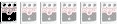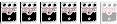Dedicated sound card, audio interface... does it matter?
Moderated By: mods
Dedicated sound card, audio interface... does it matter?
I finally had to replace my very elderly PC over the summer, and in the interest of acting quickly and cheaply, I decided I could put up with integrated sound for a month or two while I looked for something better. My past/present recording setup is honestly pretty embarrassing. I've got a Digitech RP255 that I use as a DI, and it actually works just fine for a dry guitar or bass signal. Run a mic through it, though, and it is HORRIBLE. On my old rig, I plugged my mic, plus a ridiculous eight-inch-long clump of adapters, into the 1/8" mic jack on my sound card and it got the job done. When I do that on the new computer, though, it sounds worse than the Digitech.
So am I better off getting a dedicated sound card or a real audio interface? It's my understanding that they will do basically the same thing: the interface basically acts as an external sound card. Is there any reason I need both, or need both right away? I could see picking up a proper sound card eventually, for a better listening experience, but the interface seems preferable for recording. Advice?
(I'm probably looking at one of the entry-level Steinberg interfaces, either the UR-22 or the CI2, since they'll integrate pretty seamlessly with Cubase and I don't feel like learning another DAW right now.)
So am I better off getting a dedicated sound card or a real audio interface? It's my understanding that they will do basically the same thing: the interface basically acts as an external sound card. Is there any reason I need both, or need both right away? I could see picking up a proper sound card eventually, for a better listening experience, but the interface seems preferable for recording. Advice?
(I'm probably looking at one of the entry-level Steinberg interfaces, either the UR-22 or the CI2, since they'll integrate pretty seamlessly with Cubase and I don't feel like learning another DAW right now.)
- Concretebadger
- .
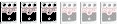
- Posts: 2111
- Joined: Sat Apr 14, 2012 5:29 pm
- Location: Leeds Leeds LEEDS
- Contact:
Sound cards are great for incorporating your PC into a home cinema system or connecting it to some other hi-hi equipment. They do have audio in jacks, but you'll really want a 'proper' audio interface to get things like microphone inputs, phantom power (if necessary) and other controls for volume, headphone/monitor level.
I've used a Focusrite Saffire USB box for home studio applications and it has all the essential stuffs for an entry-level DI box. There are two inputs for microphone or 1/4" cables, four speaker connections for external monitors, and USB connection to keep latency down. I also have an Auzen soundcard, but I never use that for recording; it's connected to my hi-fi.
I've used a Focusrite Saffire USB box for home studio applications and it has all the essential stuffs for an entry-level DI box. There are two inputs for microphone or 1/4" cables, four speaker connections for external monitors, and USB connection to keep latency down. I also have an Auzen soundcard, but I never use that for recording; it's connected to my hi-fi.
I have 2 friends that each use different methods, one of them has a swanky all pro setup sound card and lots of other external bits and pieces that all interface together. It gets great results but it's rather pricy when you add it all up, not to mention that it can be finickity sometimes because of all the different devices.
My other friend has an external interface/mixer/souncard all in one (I think it's made by roland) It looks like a normal mixer but with more controls and it's about the size of a laptop. He gets great results from it and the best thing is he can just stick it in the bag that comes with it and take it to other peoples house and just plug it in.
I have to replace my pc soon and the single solution is what I'm gonna go for.
My other friend has an external interface/mixer/souncard all in one (I think it's made by roland) It looks like a normal mixer but with more controls and it's about the size of a laptop. He gets great results from it and the best thing is he can just stick it in the bag that comes with it and take it to other peoples house and just plug it in.
I have to replace my pc soon and the single solution is what I'm gonna go for.
any standard soundcard for pc isn't really built to handle processing and recording audio in the same way as a dedicated recording soundcard. There just isn't the power there and it'll stutter, pop and have latency as soon as you handle anything demanding. So really if you want to record if get a soundcard designed for it.
Also worth mentioning is you won't have preamps and converters. This is probably why your current efforts sound bad. The good news is there are lots to choose from on the market. An external box will give you a nice tidy solution for your wires too.
If you want to use things like guitar rig or other plugins which you want to hear effects on the fly while recording I'd say look at a FireWire device if you have a port for it. A USB will have too much latency for this, however you can just record direct without effects if you like
Also worth mentioning is you won't have preamps and converters. This is probably why your current efforts sound bad. The good news is there are lots to choose from on the market. An external box will give you a nice tidy solution for your wires too.
If you want to use things like guitar rig or other plugins which you want to hear effects on the fly while recording I'd say look at a FireWire device if you have a port for it. A USB will have too much latency for this, however you can just record direct without effects if you like
maybe 10 years ago when it was just USB 1. USB 2 and especially 3 are faster, hence no-one makes firewire shit any more.
Dedicated studio quality soundcards sound like a good idea, until you drop a load of money on them and then when a new version of windows or whatever OS you're using comes out and they don't make any new drivers for it meaning you have to stick with the old setup or buy a new expensive pro audio card. This happened with a lot of gear when everyone moved to 64hbit windows.
In my old machine I was just running an M-audio delta audiophile card. No latency at all and you can get them well cheap (inc a breakout box for all your connections). These cards are still used in loads of audio rigs despite them being pretty old these days. Usually latency issues are caused by people not setting up their cards/software correctly.
Dedicated studio quality soundcards sound like a good idea, until you drop a load of money on them and then when a new version of windows or whatever OS you're using comes out and they don't make any new drivers for it meaning you have to stick with the old setup or buy a new expensive pro audio card. This happened with a lot of gear when everyone moved to 64hbit windows.
In my old machine I was just running an M-audio delta audiophile card. No latency at all and you can get them well cheap (inc a breakout box for all your connections). These cards are still used in loads of audio rigs despite them being pretty old these days. Usually latency issues are caused by people not setting up their cards/software correctly.
Last edited by Thomas on Sat Sep 21, 2013 10:19 pm, edited 1 time in total.
- Fakir Mustache
- .
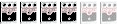
- Posts: 4362
- Joined: Wed Sep 25, 2013 5:23 pm
Thomas wrote:maybe 10 years ago when it was just USB 1. USB 2 and especially 3 are faster, hence no-one makes firewire shit any more.
Dedicated studio quality soundcards sound like a good idea, until you drop a load of money on them and then when a new version of windows or whatever OS you're using comes out and they don't make any new drivers for it meaning you have to stick with the old setup or buy a new expensive pro audio card. This happened with a lot of gear when everyone moved to 64hbit windows.
In my old machine I was just running an M-audio delta audiophile card. No latency at all and you can get them well cheap (inc a breakout box for all your connections). These cards are still used in loads of audio rigs despite them being pretty old these days. Usually latency issues are caused by people not setting up their cards/software correctly.
if you're using effects on the fly like guitar rig or other track inserts that you want to hear while recording or tracking, the latency matters.BearBoy wrote:Yeah, I've had no issues recording with effects via USB (2.0).
if you're using direct recording first then listening back with effects it's not an issue of course
firewire interfaces are still very much in production and in use for that reason
as an aside the audio interface world is always incredibly slow on the up take of new technology. i don't even know if there are usb 3.0 devices yet? i'd be very interested in checking one out though
I generally use pedals for most of my "guitar" type effects (dirt, delay, chorus etc) but tend to use software effects for reverb, noise gating, compression etc. I apply and listen to these as I record rather than putting them on later.
Not sure if this is the situation you were describing but it doesn't cause me any latency issues with a USB 2.0 interface.
Not sure if this is the situation you were describing but it doesn't cause me any latency issues with a USB 2.0 interface.
Fran wrote:I love how this place is basic as fuck.
ekwatts wrote:I'm just going to smash it in with a hammer and hope it works. Tone is all in the fingers anyway.
Thanks for the advice, all. I ended up getting a used Tascam US-144MKII. Haven't had much time to play around with it yet, but it works fine for mic input, which is really all I need it for, since I use the Digitech for dry guitar and bass. Latency is waaaay better than anything I was putting up with before. I do have to crank the mic volume to get a decent signal. Not sure if that's a quirk of the unit or the mic I'm using, but I can work with it.