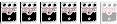I have a Focusrite Scarlett audio interface connected to my laptop. As well as being an audio interface, it also has MIDI In and Out 5 pin DIN connections.
I also have a synth and a drum machine, both of which also have MIDI In and Out 5 pin DIN connections.
I currently have one MIDI cable.
If I plug the MIDI Out of the synth or the drum machine into the MIDI In on the Focusrite interface I can use the synth/drum machine to control soft synths/EZ Drummer etc.
All good so far.
My question is: if I bought a couple more MIDI cables would I be able to daisy chain the whole set up so I could leave everything plugged in?
e.g.
Focusrite MIDI out > Synth MIDI in > Synth MIDI out > Drum machine MIDI in > Drum machine MIDI out > Focusrite MIDI in
Would that work? Assume I would need to set the devices to different MIDI channels so as not to confuse everything?
If so, could I also add in other devices (I have a second drum machine and am thinking of picking up another synth)?
N00b MIDI question
Moderated By: mods
N00b MIDI question
Fran wrote:I love how this place is basic as fuck.
ekwatts wrote:I'm just going to smash it in with a hammer and hope it works. Tone is all in the fingers anyway.
As far as I know, yes, you can daisy chain midi.
http://www.soundonsound.com/sos/1995_a ... sics1.htmlMost MIDI instruments have three MIDI sockets, labelled In, Out, and Thru, though some older models may not have all three. The master instrument always sends information from its MIDI Out socket, which must be connected to the MIDI In socket of one of the slaves. The MIDI Thru of the slave is then connected to the MIDI In of the next slave and its Thru connected to the In of the next one, and so on... What we end up with is a daisy-chain and, in theory, this can be indefinitely long. Not so in practice, however, because the MIDI signal deteriorates slightly as it passes through each successive instrument. After passing through three or four instruments, the MIDI messages may start to become unreliable, resulting in notes which stick on or refuse to play at all.
A better way to interconnect multiple instruments, in anything other than the smallest MIDI system, is to use a so-called MIDI Thru box. This takes the Out from the master keyboard and splits it into several Thru connections, which then feed the individual modules directly. Figure 2 shows the standard method of daisy-chaining, followed by the same system using a MIDI Thru box instead. In practice, many people use a combination of MIDI Thru boxes and short daisy-chains of instruments.
The MIDI Outs of the slave units are normally unused during performance, but they are useful when you want to hook up your keyboard to a MIDI sound editor or librarian program, running on a MIDI-equipped computer.

Cheers Bacchus. I had come across the same article but none of my devices have a MIDI Thru connection (although the manuals seems to suggest they will pass MIDI Thru when I was scanning them earlier).
And I'm not sure about the whole "master" thing as my intended set up was a continuous loop.
I'll try and do some more digging.
And I'm not sure about the whole "master" thing as my intended set up was a continuous loop.
I'll try and do some more digging.
Fran wrote:I love how this place is basic as fuck.
ekwatts wrote:I'm just going to smash it in with a hammer and hope it works. Tone is all in the fingers anyway.
- Fakir Mustache
- .
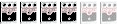
- Posts: 4362
- Joined: Wed Sep 25, 2013 5:23 pm
probably best to RTFMs, but I've read somewhere that it's best to disconnect the internal sound thing from the sequencer/keys so as to not cause double hits when you connect both the MIDI input and output to a sequencer.
Good point but my drum machines etc pre-date PC based DAWs and USB MIDI interfaces etc and so the manuals don't seem to cover what I want to do. They show you how to set the device to trigger sounds in another device (and vice versa) but not really what I had in mind. I'll take another closer look though and look at the online documentation for the Focusrite interface again.Fakir Mustache wrote:probably best to RTFMs
Interesting. Thanks.Fakir Mustache wrote:...but I've read somewhere that it's best to disconnect the internal sound thing from the sequencer/keys so as to not cause double hits when you connect both the MIDI input and output to a sequencer.
Might just buy a few cables and give trial and error a go.
Fran wrote:I love how this place is basic as fuck.
ekwatts wrote:I'm just going to smash it in with a hammer and hope it works. Tone is all in the fingers anyway.
- Fakir Mustache
- .
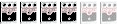
- Posts: 4362
- Joined: Wed Sep 25, 2013 5:23 pm
The problem is I'm not really sure what you're trying to do. If you don't need to sequence your gear with the computer at all, then don't connect the MIDI out from the computer to the MIDI in of your gear. If you do want to sequence with it, you can just follow the instructions for hookup from the manuals as if the computer was a hardware sequencer.
In any case, you will need to merge the data from the MIDI in of the second piece of gear to its MIDI out, so you can pass the MIDI data from your first piece of gear.
In any case, you will need to merge the data from the MIDI in of the second piece of gear to its MIDI out, so you can pass the MIDI data from your first piece of gear.
Yeah, sorry, I am not really explaining myself very well.
I want to do two things:
1) Use the computer to sequence the synth and drum machine
2) Use the synth and drum machine to control soft synths etc on the computer
The manuals also show me how to connect the MIDI Out of the synth/drum machine to the MIDI In of a "MIDI sound module" (in this case the interface/laptop/soft synth) and set the correct MIDI channels etc. This works fine.
What I wanted to do was just have everything permanently wired up in a daisy chain so I didn't have to disconnect and reconnect cables when trying to do different things.
I want to do two things:
1) Use the computer to sequence the synth and drum machine
2) Use the synth and drum machine to control soft synths etc on the computer
Yes, the manuals show me how to do this. Only difference is that I would use the laptop/Focusrite interface's MIDI out rather than a hardware sequencer.Fakir Mustache wrote:If you do want to sequence with it, you can just follow the instructions for hookup from the manuals as if the computer was a hardware sequencer.
The manuals also show me how to connect the MIDI Out of the synth/drum machine to the MIDI In of a "MIDI sound module" (in this case the interface/laptop/soft synth) and set the correct MIDI channels etc. This works fine.
What I wanted to do was just have everything permanently wired up in a daisy chain so I didn't have to disconnect and reconnect cables when trying to do different things.
Fran wrote:I love how this place is basic as fuck.
ekwatts wrote:I'm just going to smash it in with a hammer and hope it works. Tone is all in the fingers anyway.