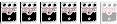MIDI Bulk Dumps
Moderated By: mods
MIDI Bulk Dumps
Anyone got any experience with backing up oldish MIDI devices to a PC?
I've got an old Boss drum machine with a bunch of old patterns/songs saved on it. My older Boss drum machine allows you to back up data to a cassette recorder (for bonus points the files sound like old ZX Spectrum games). All nice and simple. But the slightly newer one only allows back ups via a MIDI bulk dump. The manual gives instructions on how to do this to a hardware sequencer. A bit of Binging identified that I might be able to do this to a DAW so I set Reaper up to record incoming MIDI and then set the drum machine to transmit. Voila, a recorded MIDI file.
My only concern is that I don't really have any clue whether this has actually worked. The only way to verify would be to attempt a restore but I'm worried that I could lose all my data if the bulk dump hasn't really worked and I screw things up.
I' m pretty amazed that the internal battery has held up as long as it has but it's sure to fail at some point soon and so I want to preserve my dope beats.
Anyone got any experience of doing this sort of thing?
I've got an old Boss drum machine with a bunch of old patterns/songs saved on it. My older Boss drum machine allows you to back up data to a cassette recorder (for bonus points the files sound like old ZX Spectrum games). All nice and simple. But the slightly newer one only allows back ups via a MIDI bulk dump. The manual gives instructions on how to do this to a hardware sequencer. A bit of Binging identified that I might be able to do this to a DAW so I set Reaper up to record incoming MIDI and then set the drum machine to transmit. Voila, a recorded MIDI file.
My only concern is that I don't really have any clue whether this has actually worked. The only way to verify would be to attempt a restore but I'm worried that I could lose all my data if the bulk dump hasn't really worked and I screw things up.
I' m pretty amazed that the internal battery has held up as long as it has but it's sure to fail at some point soon and so I want to preserve my dope beats.
Anyone got any experience of doing this sort of thing?
Fran wrote:I love how this place is basic as fuck.
ekwatts wrote:I'm just going to smash it in with a hammer and hope it works. Tone is all in the fingers anyway.
Thanks Nick. I came across that whilst Binging for answers but the website seemed somewhat ancient (instructions for installation were for Windows XP or 2000 or something. I'll take another look in the morning (I was probably doing something wrong).
Fran wrote:I love how this place is basic as fuck.
ekwatts wrote:I'm just going to smash it in with a hammer and hope it works. Tone is all in the fingers anyway.
- Fakir Mustache
- .
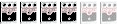
- Posts: 4362
- Joined: Wed Sep 25, 2013 5:23 pm
I've downloaded MIDI OX now; just got to read up on how to use it.
Yeah, I think I'll make a number of back ups to be on the safe side. I'm not really sure what happens to the data on my device if I attempt a restore and it doesn't work. Not sure if it would partially overwrite and mess things up or not (the manual isn't any help with regard to this).Fakir Mustache wrote:Make the backup a second time to be safe maybe, but when you try to restore it, if it didn't work, it might not overwrite.
Fran wrote:I love how this place is basic as fuck.
ekwatts wrote:I'm just going to smash it in with a hammer and hope it works. Tone is all in the fingers anyway.
So I installed MIDI OX and followed the instructions on how to receive a manual dump from my drum machine.
Everything seemed to work fine but when I did a second dump (belt and braces, like) the end file was a different size. I've now done four dumps, each has resulted in a different size sysex file:
Dump 1: 3,614 bytes
Dump 2: 2,629 bytes
Dump 3: 1,861 bytes
Dump 4: 2,911 bytes
In each case I set the drum machine to transmit "ALL" (you can set it to just send the sequencer data, kit data etc).
This seems a bit concerning to me? It doesn't make much sense that the data files have ended up being different sizes. Shouldn't they all be identical?
Everything seemed to work fine but when I did a second dump (belt and braces, like) the end file was a different size. I've now done four dumps, each has resulted in a different size sysex file:
Dump 1: 3,614 bytes
Dump 2: 2,629 bytes
Dump 3: 1,861 bytes
Dump 4: 2,911 bytes
In each case I set the drum machine to transmit "ALL" (you can set it to just send the sequencer data, kit data etc).
This seems a bit concerning to me? It doesn't make much sense that the data files have ended up being different sizes. Shouldn't they all be identical?
Fran wrote:I love how this place is basic as fuck.
ekwatts wrote:I'm just going to smash it in with a hammer and hope it works. Tone is all in the fingers anyway.
- Fakir Mustache
- .
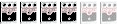
- Posts: 4362
- Joined: Wed Sep 25, 2013 5:23 pm
- NickS
- .

- Posts: 13565
- Joined: Mon Jan 14, 2008 9:08 am
- Location: Close to the edge, down by the river
>This< 2004 post mentions Util, Kits and Seq as being transmissible separately, so it would be interesting if you could try sending separately and see whether the variability only applies to one, e.g. Seq, as he found with his Soundblaster interface.
So I did dump the separate types of data (KIT, UTIL, SEQ) to MIDI OX yesterday, although SEQ was the only one I did more than once:
SEQ Dump 1: 2,525 bytes
SEQ Dump 2: 2,559 bytes
I also did two more ALL dumps this morning and got:
ALL Dump 5: 2,365 bytes
ALL Dump 6: 2,606 bytes
The other dumps came out:
KIT Dump: 219 bytes
UTIL Dump: 96 bytes
I'm not 100% sure I've ever made any real changes to the kits or whatever is stored in UTIL, the SEQ data is what I'd most like to preserve, so I was thinking I might try to restore one of those and see what happens. I am hoping that it wouldn't mess up any of my saved songs/patterns.
SEQ Dump 1: 2,525 bytes
SEQ Dump 2: 2,559 bytes
I also did two more ALL dumps this morning and got:
ALL Dump 5: 2,365 bytes
ALL Dump 6: 2,606 bytes
The other dumps came out:
KIT Dump: 219 bytes
UTIL Dump: 96 bytes
I'm not 100% sure I've ever made any real changes to the kits or whatever is stored in UTIL, the SEQ data is what I'd most like to preserve, so I was thinking I might try to restore one of those and see what happens. I am hoping that it wouldn't mess up any of my saved songs/patterns.
Fran wrote:I love how this place is basic as fuck.
ekwatts wrote:I'm just going to smash it in with a hammer and hope it works. Tone is all in the fingers anyway.