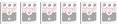I'm disappointed to find that I don't seem to be able to select the active voice on my Yamaha NP-V60 keyboard through MIDI. I can use MIDI to send notes to a particular voice but the documentation is crap when it come to telling you how to do stuff that changes the setup.... Aargh. I don't suppose anyone else has an NP keyboard?
I just joined a Yamaha user group but I can't post until the mods confirm my registration.
Yamaha NP-V60 MIDI
Moderated By: mods
- NickS
- .

- Posts: 13573
- Joined: Mon Jan 14, 2008 9:08 am
- Location: Close to the edge, down by the river
Hi Logrinn, thanks for taking an interest. I wasn't specific enough; I wanted to change the live performance voice/patch (on the front panel). I got registered with the Yamaha user group and one of the regular posters there is pretty sure that although you can select voices for playback via MIDI you can't change the voice displayed on the front panel; that's one reason why he didn't buy the NP-V80.
Maybe if I got off my backside I could get an Arduino to pretend to press the front panel buttons via MIDI...
Would be nice if there was a non-default option but no-one seems to know about one.NOTE:
1. By default (factory settings) the instrument ordinarily functions as a 16-channel multi-timbral tone generator, and incoming data does not
affect the panel voices or panel settings. However, the MIDI messages listed below do affect the panel voices, auto accompaniment, and songs.
• MIDI Master Tuning
• System exclusive messages for changing the Reverb Type and Chorus Type.
Maybe if I got off my backside I could get an Arduino to pretend to press the front panel buttons via MIDI...
- NickS
- .

- Posts: 13573
- Joined: Mon Jan 14, 2008 9:08 am
- Location: Close to the edge, down by the river
Trawling through the Operator Manual, there's this:
There's no corresponding load function; I guess it's going to be a sysex that could be replayed from the PC but would be too long to send from a MIDI controller such as the FCB1010.Initial Send
This function lets you send the panel setup data to a computer. Before you record performance data to a
sequencer application running on your computer, it is a good idea to first send and record the panel setup
data before the actual performance data.
- NickS
- .

- Posts: 13573
- Joined: Mon Jan 14, 2008 9:08 am
- Location: Close to the edge, down by the river
The idea was to use it for live so I could switch preset voices on the keyboard by hitting a stomp switch on the FCB. For example, switching between different organ sounds for solo and rhythm or moving from marimba to organ and back for Santana's version of "She's Not There". I would have to make sure that the NP-V60 will run with a MIDI-to-USB-host device such as >this<. I wasn't planning on using guitar-to-MIDI... though you've got me looking at the Rock Band 3 Mustang Pro-guitar now 
- NickS
- .

- Posts: 13573
- Joined: Mon Jan 14, 2008 9:08 am
- Location: Close to the edge, down by the river
Well, folks, the Hobbytronics MIDI converter arrived. I got around to trying it out before I went off to Australia but couldn't get it to work. I assumed this was because Microsoft had eliminated the MIDI Mapper in Windows 10 so I put it aside for a while. I tried it more scientifically yesterday afternoon and found out that it does not recognise my Yamaha NP-V60 keyboard. I contacted Hobbytronics and they told me that the Yamaha website says my keyboard doesn't do MIDI and I probably need a driver to simulate it. I did some more digging and realised that the the PIC-based solution they offer requires the device to be USB MIDI class-compliant. I asked if they could do me a refund and got this:
Leaving aside that it's nearer 21/2 months, fair enough, but disappointing, especially on my first purchase from Hobbytronics. So I have a MIDI-to-USB converter that set me back £40 and no use for it.Hi Nick
Sorry but we don't accept returns after having the product for almost 3 months. This should have been plenty of time for you to test it out to make sure it worked with your devices.
Mike
Hobbytronics Ltd